- Loose or broken wires in the electrical distribution panel are the cause of many intermittent electrical problems.
- Turn the power off at the main distribution panel.
- Remove the cover that sits over the circuit breakers or fuses, that hides the actual wire connections.
- There will be a black wire connected via a lug or screw terminal to each circuit breaker or fuse.
- The white wires will be connected to a common neutral buss bar (all the white wires are connected together). These wires are connected to the buss bar using lugs or screw terminals. Ensure that all of the screws are tight and that the conductor insulation is not under the screw head or in the lug portion of the connection.
- Follow the wire that is connected to the breaker or fuse to the mechanical entry connector on the side, top or bottom of the distribution panel. If the wire has been extended using a wire nut, remove the wire nut and ensure that one of the wires is not broken. Replace the wire nut and tighten.
- Check the circuit breaker itself, by turning it on and off a few times. If the motion of the switch portion of the circuit breaker feels soft it should be replaced. There should be a strong action when moving the toggle from the "OFF" to "ON" to "OFF" positions.
- Circuit breakers do not generally become intermittent, they usually work or they don't. However, I am aware of a few instances where circuit breakers were intermittent.
- Replace the circuit breaker or fuse cover.
Screws become loose due to thermal expansion and contraction during changes in climate and from general house vibration. Make sure that these connections are tight.
It is not uncommon to have these wires become loose over time. A loose wire will cause an intermittent circuit.
Note: There should only be one wire on each fuse or circuit breaker terminal or one wire in each lug. If there is more than one wire, it is an incorrect wiring method and should be corrected. To learn more about rectifying this problem visit: Splitting Two Wires On One Breaker
If the style of circuit breaker that you have uses a lug, a similar connection scenario applies as with the screw terminals on the side of a switch. Only the bare portion of the conductor should be under the lug screw or clamp.
Checking the tightness of screws in the distribution panel should be a yearly preventive maintenance project for all homeowners.
If you identified any loose or broken wires and corrected the problem, turn the power back on and see it the original flickering problem has been corrected.
- If none of the first three troubleshooting methods cured the problem, then you have to delve deeper into the problem and this requires some patience. The problem will most likely be in a connection in the line feeding the light fixture or if the line goes to the switch first, then in the line that goes to the switch.
- The first thing to do is identify what items are on the same circuit as the light fixture where the light is flickering.
- Turn off the circuit breaker or remove the fuse.
- Check lights and identify which ones do not work.
- Check receptacles and determine which ones are now off. One of the easiest ways to do this is with an electric drill or small desk lamp. Move from receptacle to receptacle and check for power.
- Once you have determined which devices are on the circuit, stand back and try to determine which device is just before the light fixture that is not working.
Note: If the switch box for the light fixture in question has 2 black wires on the switch, the line power is coming into the switch box and then going to the light fixture. If there is a black and white wire on the switch, the line power is entering the light fixture electrical box first and then going to the switch. The only importance that this has is in trying to determine which device the line power is coming from in order to feed the light fixture.
Check that device for loose connections as described in Page 2.
Check each and every device and wire nut in the circuit until you find one that is either damaged or not put together properly. Make the repair or replace the device, turn the breaker back on or install the fuse and see if you have solved the problem.
Note: It may not make any sense, but it is possible that the problem exists in a joint just past the light fixture in question. As all of the neutral (white) wires are tied together, if there is a bad joint in a group of neutral lines in the next device (switch, receptacle or light fixture) down the line from the light fixture it can cause problems in the previous light fixture.

Figure 6 - Damage to wires caused by rodent
- The problem you don't want to hear about - Critters!
Small animals such as mice, squirrels, raccoons and other rodents in attics and walls will chew through electrical wiring insulation, as shown in Figures 6 and 7. As well as do other damage and create a health hazard for you and your family.
Wires that have been or are being chewed can be a cause of intermittent electrical circuits.

Figure 7 - Damage to wire caused by rodent
Inspect the attic and look for signs of wildlife. Look for areas where insulation appears to be out of place and areas where electrical wires cross over joists.
If you discover electrical cables that have had their insulation removed, the proper method of fixing the problem is to replace the piece of wire or cut in two junction boxes to replace the damaged section, as shown in Figures 8.
Do not make open air joints. All electrical connections must be made in electrical boxes with covers.
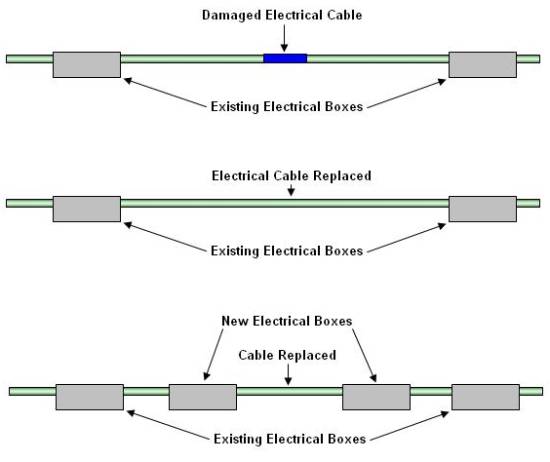
Figure 8 - Replacing damaged or chewed electrical cable
If only the external covering of the cable has been chewed and the bare copper conductors are not showing, (Figure 9) you can do a repair using at least 2 layers of electrical tape.

Figure 9 - Cable covering eaten by squirrels
Of course it is important that the rodents be removed from the attic or walls to prevent further damage and to remove the health hazard.
